Authentication
To use the API in your app, you'll need to provide the access token for a specific user. In this example,
we'll use a helper function from @usekeyp/js-sdk to do a token transfer:
const ACCESS_TOKEN = session.user.accessToken
const data = {
accessToken: ACCESS_TOKEN,
toUserUsername: "pi0neerpat#1337",
toUserProviderType: "DISCORD",
tokenAddress: '0x8f3Cf7ad23Cd3CaDbD9735AFf958023239c6A063',
tokenType: 'ERC20',
amount: '.01',
}
const res = await tokenTransfer(data)
Here's an example of a token transfer without the helper function:
const ACCESS_TOKEN = session.user.accessToken
const options = {
headers: {
'Content-Type': 'application/json',
Authorization: `Bearer ${ACCESS_TOKEN}`,
},
}
const res = await axios
.post('https://api.usekeyp.com/v1/tokens/transfers', data, options)
.then((response) => {
console.log(response.data)
return response.data
})
.catch((error) => {
console.error(error)
})
Get your Access Token via UI
An access token for your account can be found in the Dev Portal.
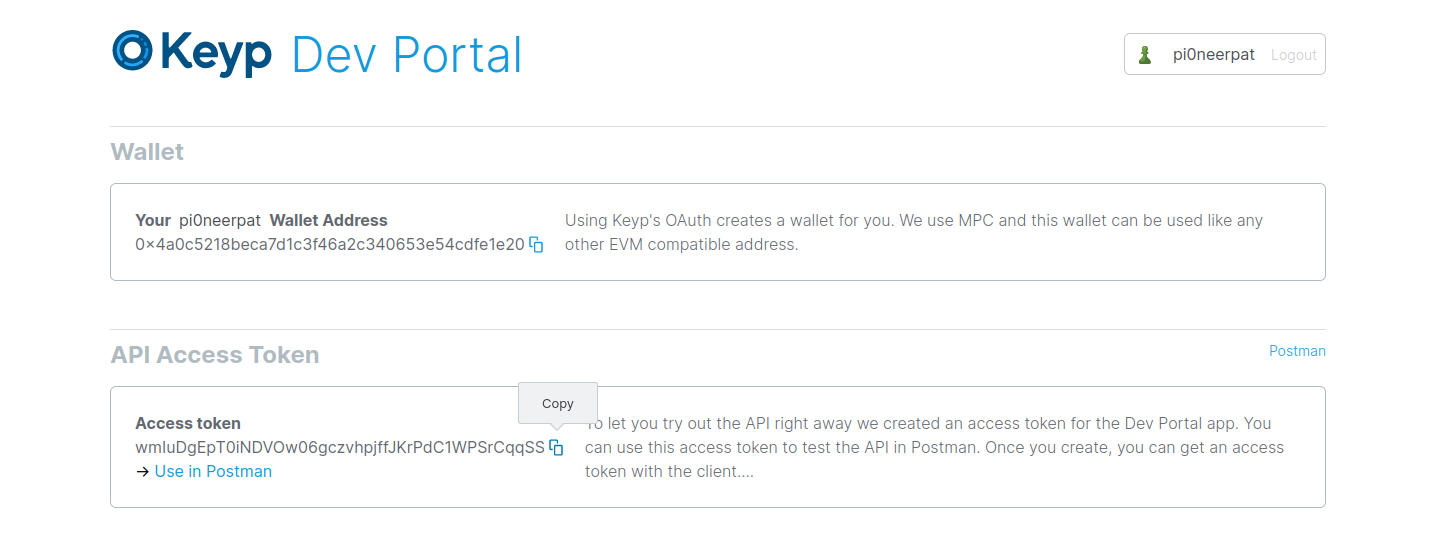
Access tokens are scoped to a single user, per a single application, per a single set of permissions.
Your access token here is limited to the Polygon network, since the Dev Portal is built on Polygon.
To use another network, you must create your own Keyp Application.
Get your Access Token via Session
When using NextAuth.js, a user's access token can be found in the session.
import { useSession } from "next-auth/react";
const { data: session } = useSession();
const ACCESS_TOKEN = session.user.accessToken